カスタム投稿タイプのカレンダーを表示する[WordPress]
![カスタム投稿タイプのカレンダーを表示する[WordPress]記事のアイキャッチ画像](https://kotori-blog.com/wordpress/wp-content/uploads/thumb3-150x150.gif)
カスタム投稿タイプのカレンダーを簡単に表示出来るように「get_calendar()」を元に関数を作ったので紹介します。引数で出力するカスタム投稿タイプを指定できます!めっちゃ簡単です。
まえがき
カスタム投稿タイプのカレンダーを表示したかったので「get_calendar()」を元に関数を作りました。とはいっても本当にちょっと手を加えただけですが。
カレンダーを表示したい場合は基本的に「投稿」を使った方が丸く収まりますがカスタム投稿タイプを使わなければいけない場合もあるかと思います。
そんな時に参考にしてもらえればと思います。
今回紹介する方法は、functions.phpにコードを書き足すタイプの方法です。
プラグインもあるのですが、ウィジェット形式にしか対応してなかったりするのでKoToRiはfunctions.phpにコード書いた方が自由がきくかな~と思います。
カスタム投稿タイプのカレンダーを表示する関数を作成
関数の定義
wp-includeフォルダのgeneral-template.phpに記述されている「get_calendar()」関数のコードを拝借してカスタム投稿タイプのカレンダーを表示できるよう手を加えました。
このコードを使用中のテーマのfunctions.phpに追加してください!
コードのどこかでダブルクリックするとコード全部選択できるのでそんな感じでコピーしてください。
2014年2月2日 追記
ダブルクリックで選択すると何故かシンタックスエラーが出ました。シンタックスエラーが出る人は直接ドラッグして選択してください。
長いコードですがお願いします><
//カスタム投稿タイプ用カレンダー
function get_cpt_calendar($cpt, $initial = true, $echo = true) {
global $wpdb, $m, $monthnum, $year, $wp_locale, $posts;
$cache = array();
$key = md5( $m . $monthnum . $year );
if ( $cache = wp_cache_get( 'get_calendar', 'calendar' ) ) {
if ( is_array($cache) && isset( $cache[ $key ] ) ) {
if ( $echo ) {
echo apply_filters( 'get_calendar', $cache[$key] );
return;
} else {
return apply_filters( 'get_calendar', $cache[$key] );
}
}
}
if ( !is_array($cache) )
$cache = array();
// Quick check. If we have no posts at all, abort!
if ( !$posts ) {
$gotsome = $wpdb->get_var("SELECT 1 as test FROM $wpdb->posts WHERE post_type = '$cpt' AND post_status = 'publish' LIMIT 1");
if ( !$gotsome ) {
$cache[ $key ] = '';
wp_cache_set( 'get_calendar', $cache, 'calendar' );
return;
}
}
if ( isset($_GET['w']) )
$w = ''.intval($_GET['w']);
// week_begins = 0 stands for Sunday
$week_begins = intval(get_option('start_of_week'));
// Let's figure out when we are
if ( !empty($monthnum) && !empty($year) ) {
$thismonth = ''.zeroise(intval($monthnum), 2);
$thisyear = ''.intval($year);
} elseif ( !empty($w) ) {
// We need to get the month from MySQL
$thisyear = ''.intval(substr($m, 0, 4));
$d = (($w - 1) * 7) + 6; //it seems MySQL's weeks disagree with PHP's
$thismonth = $wpdb->get_var("SELECT DATE_FORMAT((DATE_ADD('{$thisyear}0101', INTERVAL $d DAY) ), '%m')");
} elseif ( !empty($m) ) {
$thisyear = ''.intval(substr($m, 0, 4));
if ( strlen($m) < 6 )
$thismonth = '01';
else
$thismonth = ''.zeroise(intval(substr($m, 4, 2)), 2);
} else {
$thisyear = gmdate('Y', current_time('timestamp'));
$thismonth = gmdate('m', current_time('timestamp'));
}
$unixmonth = mktime(0, 0 , 0, $thismonth, 1, $thisyear);
$last_day = date('t', $unixmonth);
// Get the next and previous month and year with at least one post
$previous = $wpdb->get_row("SELECT MONTH(post_date) AS month, YEAR(post_date) AS year
FROM $wpdb->posts
WHERE post_date < '$thisyear-$thismonth-01'
AND post_type = '$cpt' AND post_status = 'publish'
ORDER BY post_date DESC
LIMIT 1");
$next = $wpdb->get_row("SELECT MONTH(post_date) AS month, YEAR(post_date) AS year
FROM $wpdb->posts
WHERE post_date > '$thisyear-$thismonth-{$last_day} 23:59:59'
AND post_type = '$cpt' AND post_status = 'publish'
ORDER BY post_date ASC
LIMIT 1");
/* translators: Calendar caption: 1: month name, 2: 4-digit year */
$calendar_caption = _x('%1$s %2$s', 'calendar caption');
$calendar_output = '<table id="wp-calendar">
<caption>' . sprintf($calendar_caption, $wp_locale->get_month($thismonth), date('Y', $unixmonth)) . '</caption>
<thead>
<tr>';
$myweek = array();
for ( $wdcount=0; $wdcount<=6; $wdcount++ ) {
$myweek[] = $wp_locale->get_weekday(($wdcount+$week_begins)%7);
}
foreach ( $myweek as $wd ) {
$day_name = (true == $initial) ? $wp_locale->get_weekday_initial($wd) : $wp_locale->get_weekday_abbrev($wd);
$wd = esc_attr($wd);
$calendar_output .= "\n\t\t<th scope=\"col\" title=\"$wd\">$day_name</th>";
}
$calendar_output .= '
</tr>
</thead>
<tfoot>
<tr>';
if ( $previous ) {
$calendar_output .= "\n\t\t".'<td colspan="3" id="prev"><a href="' . get_month_link($previous->year, $previous->month) . '?post_type='.$cpt.'" title="' . esc_attr( sprintf(__('View posts for %1$s %2$s'), $wp_locale->get_month($previous->month), date('Y', mktime(0, 0 , 0, $previous->month, 1, $previous->year)))) . '">« ' . $wp_locale->get_month_abbrev($wp_locale->get_month($previous->month)) . '</a></td>';
} else {
$calendar_output .= "\n\t\t".'<td colspan="3" id="prev" class="pad"> </td>';
}
$calendar_output .= "\n\t\t".'<td class="pad"> </td>';
if ( $next ) {
$calendar_output .= "\n\t\t".'<td colspan="3" id="next"><a href="' . get_month_link($next->year, $next->month) . '?post_type='.$cpt.'" title="' . esc_attr( sprintf(__('View posts for %1$s %2$s'), $wp_locale->get_month($next->month), date('Y', mktime(0, 0 , 0, $next->month, 1, $next->year))) ) . '">' . $wp_locale->get_month_abbrev($wp_locale->get_month($next->month)) . ' »</a></td>';
} else {
$calendar_output .= "\n\t\t".'<td colspan="3" id="next" class="pad"> </td>';
}
$calendar_output .= '
</tr>
</tfoot>
<tbody>
<tr>';
// Get days with posts
$dayswithposts = $wpdb->get_results("SELECT DISTINCT DAYOFMONTH(post_date)
FROM $wpdb->posts WHERE post_date >= '{$thisyear}-{$thismonth}-01 00:00:00'
AND post_type = '$cpt' AND post_status = 'publish'
AND post_date <= '{$thisyear}-{$thismonth}-{$last_day} 23:59:59'", ARRAY_N);
if ( $dayswithposts ) {
foreach ( (array) $dayswithposts as $daywith ) {
$daywithpost[] = $daywith[0];
}
} else {
$daywithpost = array();
}
if (strpos($_SERVER['HTTP_USER_AGENT'], 'MSIE') !== false || stripos($_SERVER['HTTP_USER_AGENT'], 'camino') !== false || stripos($_SERVER['HTTP_USER_AGENT'], 'safari') !== false)
$ak_title_separator = "\n";
else
$ak_title_separator = ', ';
$ak_titles_for_day = array();
$ak_post_titles = $wpdb->get_results("SELECT ID, post_title, DAYOFMONTH(post_date) as dom "
."FROM $wpdb->posts "
."WHERE post_date >= '{$thisyear}-{$thismonth}-01 00:00:00' "
."AND post_date <= '{$thisyear}-{$thismonth}-{$last_day} 23:59:59' "
."AND post_type = '$cpt' AND post_status = 'publish'"
);
if ( $ak_post_titles ) {
foreach ( (array) $ak_post_titles as $ak_post_title ) {
/** This filter is documented in wp-includes/post-template.php */
$post_title = esc_attr( apply_filters( 'the_title', $ak_post_title->post_title, $ak_post_title->ID ) );
if ( empty($ak_titles_for_day['day_'.$ak_post_title->dom]) )
$ak_titles_for_day['day_'.$ak_post_title->dom] = '';
if ( empty($ak_titles_for_day["$ak_post_title->dom"]) ) // first one
$ak_titles_for_day["$ak_post_title->dom"] = $post_title;
else
$ak_titles_for_day["$ak_post_title->dom"] .= $ak_title_separator . $post_title;
}
}
// See how much we should pad in the beginning
$pad = calendar_week_mod(date('w', $unixmonth)-$week_begins);
if ( 0 != $pad )
$calendar_output .= "\n\t\t".'<td colspan="'. esc_attr($pad) .'" class="pad"> </td>';
$daysinmonth = intval(date('t', $unixmonth));
for ( $day = 1; $day <= $daysinmonth; ++$day ) {
if ( isset($newrow) && $newrow )
$calendar_output .= "\n\t</tr>\n\t<tr>\n\t\t";
$newrow = false;
if ( $day == gmdate('j', current_time('timestamp')) && $thismonth == gmdate('m', current_time('timestamp')) && $thisyear == gmdate('Y', current_time('timestamp')) )
$calendar_output .= '<td id="today">';
else
$calendar_output .= '<td>';
if ( in_array($day, $daywithpost) ) // any posts today?
$calendar_output .= '<a href="' . get_day_link( $thisyear, $thismonth, $day ) . '?post_type='.$cpt.'" title="' . esc_attr( $ak_titles_for_day[ $day ] ) . "\">$day</a>";
else
$calendar_output .= $day;
$calendar_output .= '</td>';
if ( 6 == calendar_week_mod(date('w', mktime(0, 0 , 0, $thismonth, $day, $thisyear))-$week_begins) )
$newrow = true;
}
$pad = 7 - calendar_week_mod(date('w', mktime(0, 0 , 0, $thismonth, $day, $thisyear))-$week_begins);
if ( $pad != 0 && $pad != 7 )
$calendar_output .= "\n\t\t".'<td class="pad" colspan="'. esc_attr($pad) .'"> </td>';
$calendar_output .= "\n\t</tr>\n\t</tbody>\n\t</table>";
$cache[ $key ] = $calendar_output;
wp_cache_set( 'get_calendar', $cache, 'calendar' );
if ( $echo )
echo apply_filters( 'get_calendar', $calendar_output );
else
return apply_filters( 'get_calendar', $calendar_output );
}
2014年01月10日追記
「Custom Post Type Permalinks」プラグインを使用している場合
※「Custom Post Type Permalinks」プラグインを使用していない方はこの項を飛ばしてください。
カスタム投稿タイプのパーマリンク設定を一手に担ってくれる便利プラグイン「Custom Post Type Permalinks」を使用している場合、月別アーカイブのURLが変わるのでfunctions.phpに追加するコードが変わってきます。
「Custom Post Type Permalinks」詳しい説明はこの記事を参考にしてください。
カスタム投稿タイプのパーマリンクを変更する『Custom Post Type Permalinks』
「Custom Post Type Permalinks」用のコードは下記になります。
//カスタム投稿タイプ用カレンダー(Custom Post Type Permalinks用)
function get_cpt_calendar($cpt, $initial = true, $echo = true) {
global $wpdb, $m, $monthnum, $year, $wp_locale, $posts;
$cptname = get_post_type_object($cpt)-> rewrite;
if($cptname[slug]){
$cptname = $cptname[slug];
}else{
$cptname = $cpt;
}
$cache = array();
$key = md5( $m . $monthnum . $year );
if ( $cache = wp_cache_get( 'get_calendar', 'calendar' ) ) {
if ( is_array($cache) && isset( $cache[ $key ] ) ) {
if ( $echo ) {
echo apply_filters( 'get_calendar', $cache[$key] );
return;
} else {
return apply_filters( 'get_calendar', $cache[$key] );
}
}
}
if ( !is_array($cache) )
$cache = array();
// Quick check. If we have no posts at all, abort!
if ( !$posts ) {
$gotsome = $wpdb->get_var("SELECT 1 as test FROM $wpdb->posts WHERE post_type = '$cpt' AND post_status = 'publish' LIMIT 1");
if ( !$gotsome ) {
$cache[ $key ] = '';
wp_cache_set( 'get_calendar', $cache, 'calendar' );
return;
}
}
if ( isset($_GET['w']) )
$w = ''.intval($_GET['w']);
// week_begins = 0 stands for Sunday
$week_begins = intval(get_option('start_of_week'));
// Let's figure out when we are
if ( !empty($monthnum) && !empty($year) ) {
$thismonth = ''.zeroise(intval($monthnum), 2);
$thisyear = ''.intval($year);
} elseif ( !empty($w) ) {
// We need to get the month from MySQL
$thisyear = ''.intval(substr($m, 0, 4));
$d = (($w - 1) * 7) + 6; //it seems MySQL's weeks disagree with PHP's
$thismonth = $wpdb->get_var("SELECT DATE_FORMAT((DATE_ADD('{$thisyear}0101', INTERVAL $d DAY) ), '%m')");
} elseif ( !empty($m) ) {
$thisyear = ''.intval(substr($m, 0, 4));
if ( strlen($m) < 6 )
$thismonth = '01';
else
$thismonth = ''.zeroise(intval(substr($m, 4, 2)), 2);
} else {
$thisyear = gmdate('Y', current_time('timestamp'));
$thismonth = gmdate('m', current_time('timestamp'));
}
$unixmonth = mktime(0, 0 , 0, $thismonth, 1, $thisyear);
$last_day = date('t', $unixmonth);
// Get the next and previous month and year with at least one post
$previous = $wpdb->get_row("SELECT MONTH(post_date) AS month, YEAR(post_date) AS year
FROM $wpdb->posts
WHERE post_date < '$thisyear-$thismonth-01'
AND post_type = '$cpt' AND post_status = 'publish'
ORDER BY post_date DESC
LIMIT 1");
$next = $wpdb->get_row("SELECT MONTH(post_date) AS month, YEAR(post_date) AS year
FROM $wpdb->posts
WHERE post_date > '$thisyear-$thismonth-{$last_day} 23:59:59'
AND post_type = '$cpt' AND post_status = 'publish'
ORDER BY post_date ASC
LIMIT 1");
if($previous->month < 10){
$pmonth = '0'.$previous->month;
}else{
$pmonth = $previous->month;
}
if($next->month < 10){
$nmonth = '0'.$next->month;
}else{
$nmonth = $next->month;
}
/* translators: Calendar caption: 1: month name, 2: 4-digit year */
$calendar_caption = _x('%1$s %2$s', 'calendar caption');
$calendar_output = '<table id="wp-calendar">
<caption>' . sprintf($calendar_caption, $wp_locale->get_month($thismonth), date('Y', $unixmonth)) . '</caption>
<thead>
<tr>';
$myweek = array();
for ( $wdcount=0; $wdcount<=6; $wdcount++ ) {
$myweek[] = $wp_locale->get_weekday(($wdcount+$week_begins)%7);
}
foreach ( $myweek as $wd ) {
$day_name = (true == $initial) ? $wp_locale->get_weekday_initial($wd) : $wp_locale->get_weekday_abbrev($wd);
$wd = esc_attr($wd);
$calendar_output .= "\n\t\t<th scope=\"col\" title=\"$wd\">$day_name</th>";
}
$calendar_output .= '
</tr>
</thead>
<tfoot>
<tr>';
if ( $previous ) {
$calendar_output .= "\n\t\t".'<td colspan="3" id="prev"><a href="' . get_bloginfo("url") .'/' .$cptname.'/date/'.$previous->year.'/'.$pmonth.'" title="' . esc_attr( sprintf(__('View posts for %1$s %2$s'), $wp_locale->get_month($previous->month), date('Y', mktime(0, 0 , 0, $previous->month, 1, $previous->year)))) . '">« ' . $wp_locale->get_month_abbrev($wp_locale->get_month($previous->month)) . '</a></td>';
} else {
$calendar_output .= "\n\t\t".'<td colspan="3" id="prev" class="pad"> </td>';
}
$calendar_output .= "\n\t\t".'<td class="pad"> </td>';
if ( $next ) {
$calendar_output .= "\n\t\t".'<td colspan="3" id="next"><a href="' . get_bloginfo("url") .'/' .$cptname.'/date/'.$next->year.'/'.$nmonth.'" title="' . esc_attr( sprintf(__('View posts for %1$s %2$s'), $wp_locale->get_month($next->month), date('Y', mktime(0, 0 , 0, $next->month, 1, $next->year))) ) . '">' . $wp_locale->get_month_abbrev($wp_locale->get_month($next->month)) . ' »</a></td>';
} else {
$calendar_output .= "\n\t\t".'<td colspan="3" id="next" class="pad"> </td>';
}
$calendar_output .= '
</tr>
</tfoot>
<tbody>
<tr>';
// Get days with posts
$dayswithposts = $wpdb->get_results("SELECT DISTINCT DAYOFMONTH(post_date)
FROM $wpdb->posts WHERE post_date >= '{$thisyear}-{$thismonth}-01 00:00:00'
AND post_type = '$cpt' AND post_status = 'publish'
AND post_date <= '{$thisyear}-{$thismonth}-{$last_day} 23:59:59'", ARRAY_N);
if ( $dayswithposts ) {
foreach ( (array) $dayswithposts as $daywith ) {
$daywithpost[] = $daywith[0];
}
} else {
$daywithpost = array();
}
if (strpos($_SERVER['HTTP_USER_AGENT'], 'MSIE') !== false || stripos($_SERVER['HTTP_USER_AGENT'], 'camino') !== false || stripos($_SERVER['HTTP_USER_AGENT'], 'safari') !== false)
$ak_title_separator = "\n";
else
$ak_title_separator = ', ';
$ak_titles_for_day = array();
$ak_post_titles = $wpdb->get_results("SELECT ID, post_title, DAYOFMONTH(post_date) as dom "
."FROM $wpdb->posts "
."WHERE post_date >= '{$thisyear}-{$thismonth}-01 00:00:00' "
."AND post_date <= '{$thisyear}-{$thismonth}-{$last_day} 23:59:59' "
."AND post_type = '$cpt' AND post_status = 'publish'"
);
if ( $ak_post_titles ) {
foreach ( (array) $ak_post_titles as $ak_post_title ) {
/** This filter is documented in wp-includes/post-template.php */
$post_title = esc_attr( apply_filters( 'the_title', $ak_post_title->post_title, $ak_post_title->ID ) );
if ( empty($ak_titles_for_day['day_'.$ak_post_title->dom]) )
$ak_titles_for_day['day_'.$ak_post_title->dom] = '';
if ( empty($ak_titles_for_day["$ak_post_title->dom"]) ) // first one
$ak_titles_for_day["$ak_post_title->dom"] = $post_title;
else
$ak_titles_for_day["$ak_post_title->dom"] .= $ak_title_separator . $post_title;
}
}
// See how much we should pad in the beginning
$pad = calendar_week_mod(date('w', $unixmonth)-$week_begins);
if ( 0 != $pad )
$calendar_output .= "\n\t\t".'<td colspan="'. esc_attr($pad) .'" class="pad"> </td>';
$daysinmonth = intval(date('t', $unixmonth));
for ( $day = 1; $day <= $daysinmonth; ++$day ) {
if($day < 10){
$day2 = '0'.$day;
}else{
$day2 = $day;
}
if ( isset($newrow) && $newrow )
$calendar_output .= "\n\t</tr>\n\t<tr>\n\t\t";
$newrow = false;
if ( $day == gmdate('j', current_time('timestamp')) && $thismonth == gmdate('m', current_time('timestamp')) && $thisyear == gmdate('Y', current_time('timestamp')) )
$calendar_output .= '<td id="today">';
else
$calendar_output .= '<td>';
if ( in_array($day, $daywithpost) ) // any posts today?
$calendar_output .= '<a href="' . get_bloginfo("url") .'/' .$cptname.'/date/'.$thisyear.'/'.$thismonth.'/'.$day2.'" title="' . esc_attr( $ak_titles_for_day[ $day ] ) . "\">$day</a>";
else
$calendar_output .= $day;
$calendar_output .= '</td>';
if ( 6 == calendar_week_mod(date('w', mktime(0, 0 , 0, $thismonth, $day, $thisyear))-$week_begins) )
$newrow = true;
}
$pad = 7 - calendar_week_mod(date('w', mktime(0, 0 , 0, $thismonth, $day, $thisyear))-$week_begins);
if ( $pad != 0 && $pad != 7 )
$calendar_output .= "\n\t\t".'<td class="pad" colspan="'. esc_attr($pad) .'"> </td>';
$calendar_output .= "\n\t</tr>\n\t</tbody>\n\t</table>";
$cache[ $key ] = $calendar_output;
wp_cache_set( 'get_calendar', $cache, 'calendar' );
if ( $echo )
echo apply_filters( 'get_calendar', $calendar_output );
else
return apply_filters( 'get_calendar', $calendar_output );
}
カスタム投稿タイプ用カレンダーの出力
カレンダーを出力したいところで
<?php get_cpt_calendar('投稿タイプ名'); ?>
カレンダーに表示したい投稿タイプ名を引数に指定してください。
例えば「kotoriblog」という投稿タイプ名の場合はこのようなコードになります。
<?php get_cpt_calendar('kotoriblog'); ?>
めっちゃ簡単でしょ!
どうでもいいと思いますが関数名の「cpt」は「Custom Post Type」の略です笑
因みに未来の記事はデフォルトだと表示されないのでプラグインで未来の記事も表示されるようにしましょう。
未来の記事を表示するか記事毎に選択する[WordPress]
カスタム投稿タイプのカレンダーにリンク付きタイトルを表示する
2014年2月2日 追記
2014年1月24日くらいにコメントをいただいていたのに気付かなくて9日も放置してしまいました。
すみません。
何かコメントシステムをDisqusにかえてからコメントされてもバッジが表示されなくて分かんないんですよね><
気を付けます。
で、コメントの内容ですがこんな感じです。
こんにちは。
どうしてもカスタム投稿タイプをカレンダーにしたかったので、おかげ様で実現することができました!ありがとうございます!
Custom Post Type Permalinks対応の方をそのまま使わせていただきました。ちなみに…
日付に記事がリンクされている状態ですが、これを日付枠内に記事のタイトルをリンクとして表示させたい場合は、カスタム投稿タイプだと難しいのでしょうか。。。
はい。KoToRi頑張りました。
プログラマーじゃないから正規表現とかマジ意味不明なんですがなんとか希望通りカスタム投稿タイプのカレンダーにリンク付きタイトルを表示することができました。
「Custom Post Type Permalinks」プラグインを使用していない場合
「Custom Post Type Permalinks」プラグインを使用している場合はこちら
以下のコードをfunctions.php内の、上で記述した「get_cpt_calendar」関数の後に追記してください。
コードをダブルクリックしてコピーするとシンタックスエラーが出るかもなので直接ドラッグしてコピペしてください。
function my_get_calendar($cpt){
ob_start();
get_cpt_calendar($cpt);
$output = ob_get_contents();
ob_end_clean();
if(preg_match_all('@<td( id="today")?><a href="' . get_option('home') . '/([^"]*?)\?post_type=([^"]*?)" title="[^"]*?">([0-9]+?)</a>@i',
$output, $matches)){
foreach($matches[0] as $key => $match){
$date = preg_replace('@/@', '', $matches[2][$key]);
$year = substr($date, 0, 4);
$month = substr($date, 4, 2);
$day = substr($date, 6, 2);
global $wpdb;
$posts = $wpdb->get_results("SELECT ID, post_title "
. "FROM $wpdb->posts "
. "WHERE YEAR(post_date) = '$year' "
. "AND MONTH(post_date) = '$month' "
. "AND DAY(post_date) = '$day' "
. "AND post_type = '$cpt' AND post_status = 'publish' "
. "ORDER BY post_date DESC"
);
$link = '';
foreach($posts as $post)
$link .= '<div><a href="'. get_permalink($post->ID) . '">' . $post->post_title . '</a></div>';
$output = preg_replace('@' . preg_quote($match) . '@', $match . $link, $output);
}
}
return $output;
}
「Custom Post Type Permalinks」プラグインを使用している場合
以下のコードをfunctions.php内の、上で記述した「get_cpt_calendar」関数の後に追記してください。
コードをダブルクリックしてコピーするとシンタックスエラーが出るかもなので直接ドラッグしてコピペしてください。
function my_get_calendar($cpt){
ob_start();
get_cpt_calendar($cpt);
$output = ob_get_contents();
ob_end_clean();
if(preg_match_all('@<td( id="today")?><a href="' . get_option('home') . '/' . $cpt . '/date/([^"]*?)" title="(.*?)">([0-9]+?)</a>@i',$output, $matches)){
foreach($matches[0] as $key => $match){
$date = preg_replace('@/@', '', $matches[2][$key]);
$year = substr($date, 0, 4);
$month = substr($date, 4, 2);
$day = substr($date, 6, 2);
global $wpdb;
$posts = $wpdb->get_results("SELECT ID, post_title "
. "FROM $wpdb->posts "
. "WHERE YEAR(post_date) = '$year' "
. "AND MONTH(post_date) = '$month' "
. "AND DAY(post_date) = '$day' "
. "AND post_type = '$cpt' AND post_status = 'publish' "
. "ORDER BY post_date DESC"
);
$link = '';
foreach($posts as $post)
$link .= '<div><a href="'. get_permalink($post->ID) . '">' . $post->post_title . '</a></div>';
$output = preg_replace('@' . preg_quote($match) . '@', $match . $link, $output);
}
}
return $output;
}
カスタム投稿タイプのカレンダー(リンク付きタイトル)の出力
カレンダーを出力したいところで
<?php echo my_get_calendar('投稿タイプ名'); ?>
カレンダーに表示したい投稿タイプ名を引数に指定してください。
例えば「kotoriblog」という投稿タイプ名の場合はこのようなコードになります。
<?php echo my_get_calendar('kotoriblog'); ?>
「echo」入れるの忘れないでください。
これでリンク付きタイトルを表示できるはずです。
因みにタイトルではなく本文を出力したい場合はこちらの記事を参考にしてください。
記事の本文をカレンダーに出力 – カレンダーにタイトル表示[WordPress]
そして、営業日カレンダーのように日付のリンクが不要の場合はこちらの記事を参考に消してください。
カレンダーの日付のリンクを消す – カレンダーにタイトル表示[WordPress]
まとめ
以前はカスタム投稿タイプでカレンダー表示する方法をその都度忘れちゃってGoogle先生に聞いたりして時間を無駄にしましたが、こうやって関数作ってブログ記事にすることで記憶が定着するし例え忘れたとしても記事を見返せば直ぐに使用できるのでやっぱ覚えた知識はドンドン吐き出していくことが大切だな~と思います。
それが誰かの役に立てばもう言う事なしですね!
これからも覚えたことはドンドン記事にしていきたいと思います☆
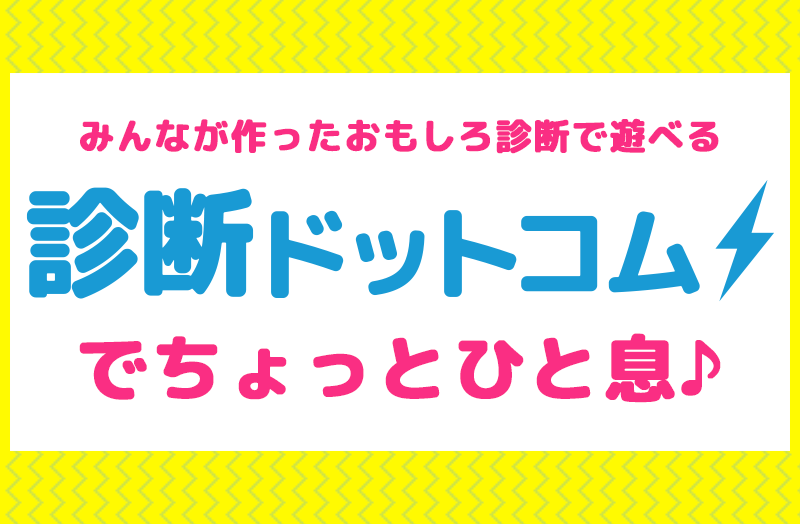
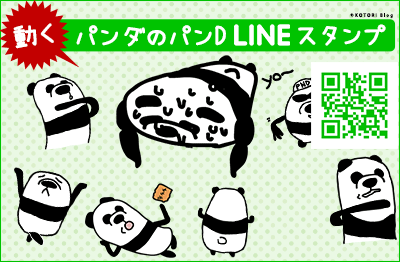
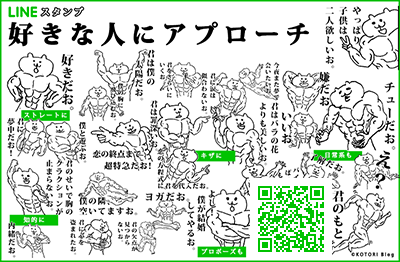
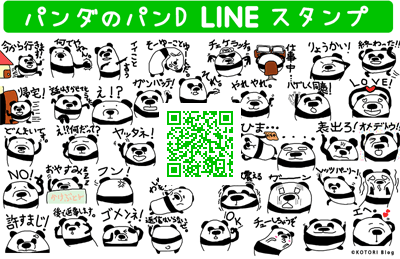
![[マルチサイト可]WordPressで共用SSLのお問い合わせフォームページ設置方法](https://kotori-blog.com/wordpress/wp-content/uploads/wordpress-logo-notext-rgb-3-140x140.gif)

![ループの「偶数、奇数、最初、最後」を取得する[WordPress]](https://kotori-blog.com/wordpress/wp-content/themes/kotori_2015/images/thumb.gif)
![記事数が多すぎて画面が真っ白になる時の対処法[WordPress]](https://kotori-blog.com/wordpress/wp-content/uploads/wordpress-logo-notext-rgb1-140x140.png)