WordPressでxmlを書き出す[WordPress]
![WordPressでxmlを書き出す[WordPress]記事のアイキャッチ画像](https://kotori-blog.com/wordpress/wp-content/themes/kotori_2015/images/thumb.gif)
Wordpressでxmlを書き出す方法。
まえがき
flashとかをWordpressで更新しようと思うとxmlを使うことになると思います。
Wordpressでxmlを書き出す方法をご紹介します。
WordPressでxmlを書き出すタグ
以下をテンプレートタグの最初に記述します。
<?php header('Content-Type: text/xml; charset='.get_option('blog_charset'), true); ?>
<?php echo'<?xml version="1.0" encoding="'.get_option('blog_charset').'"?'.'>'; ?>
はい、これだけでxmlになります。
使い方の例えをあげると
<?php header('Content-Type: text/xml; charset='.get_option('blog_charset'), true); ?>
<?php echo'<?xml version="1.0" encoding="'.get_option('blog_charset').'"?'.'>'; ?>
<hoge>
<?php if(have_posts()): while(have_posts()):the_post(); ?>
<entry>
<name><?php the_title(); ?></name>
<content><?php the_content(); ?></content>
</entry>
<?php endwhile; endif; ?>
</hoge>
こんな感じでしょうか。
因みに変なスペースとか改行とか入っていると
パースエラーになっちゃうのでその辺気をつけてくださいね。
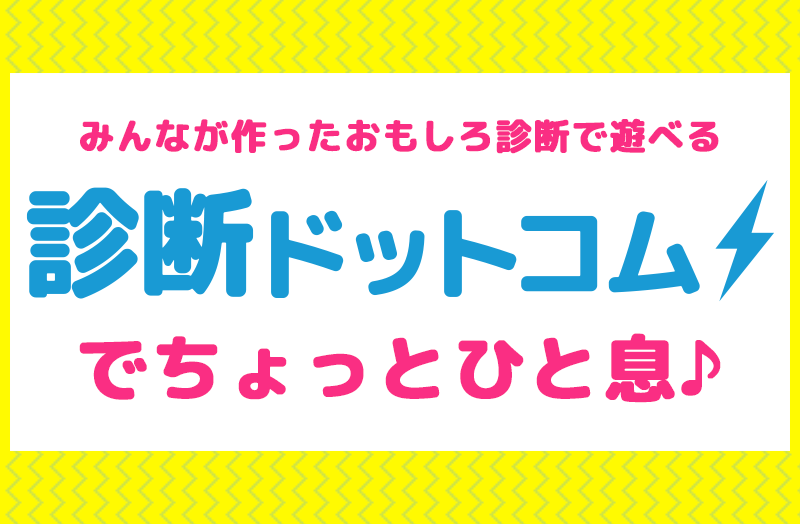
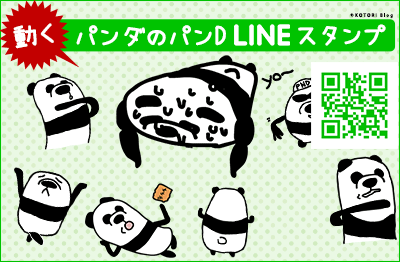
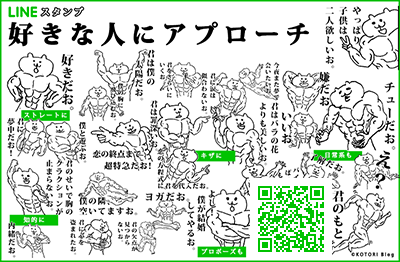
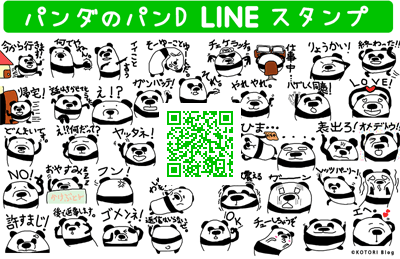
![カテゴリ毎の記事一覧を表示する方法[WordPress]](https://kotori-blog.com/wordpress/wp-content/uploads/wordpress-logo-notext-rgb-3-140x140.gif)
![www有り・無しが統一されない場合[WordPress]](https://kotori-blog.com/wordpress/wp-content/uploads/thumb11-140x140.gif)